These are the Game Capture Properties.
Watch out!
Make sure your have OBS Studio installed! If you don't have it installed, check out this page.
You're nearly there! It's time to open Spin Rhythm XD!

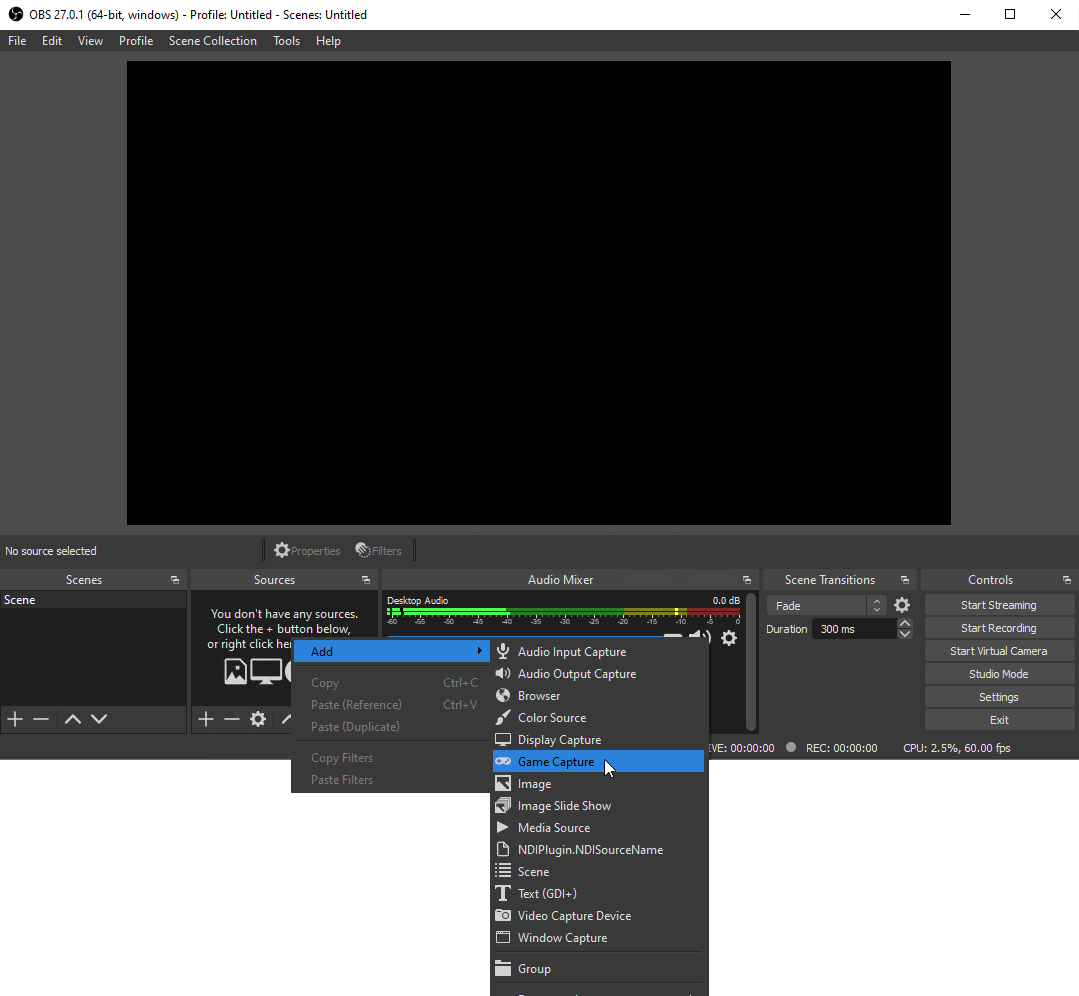
Back in OBS, click the little + button in the Sources window.
Then, hover over Add, then click Game Capture


Now, from the Mode dropdown menu, select Capture any
specific window.

It should now look like this.
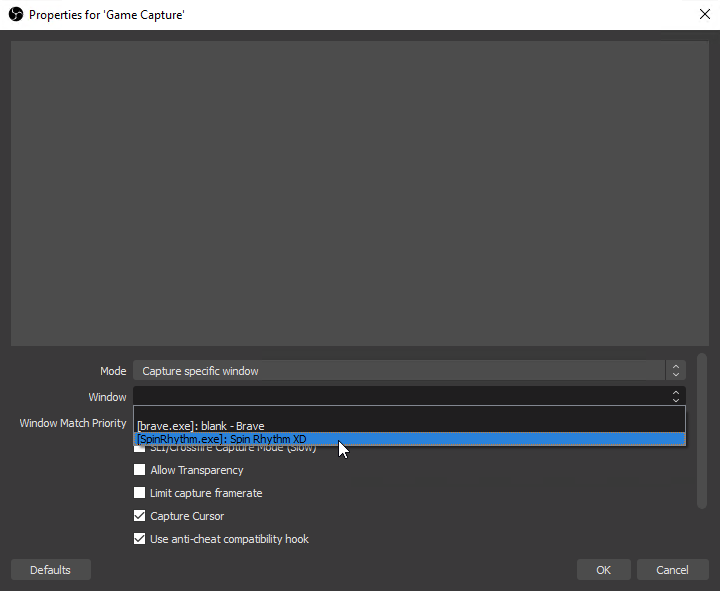
From the Window dropdown menu, select [SpinRhythm.exe]:
Spin Rhythm XD.

It should now look like this.

Make sure to tick the Limit capture framerate checkbox, and click OK.
We're almost there! Right click Game Capture, go to Transform and click Stretch to screen

WE'RE DONE!
Now go be a good video gamer! 😃